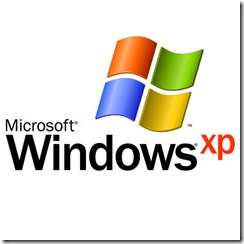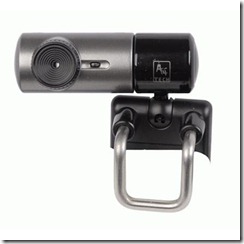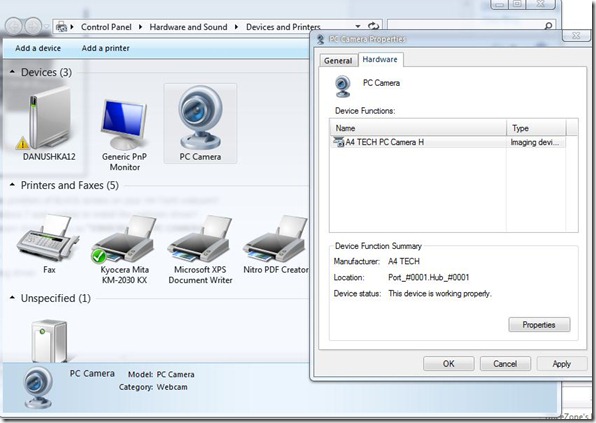If you have installed Windows 7 and want to dual boot with Windows XP, here is the solution.
Required Items
- Windows 7 bootable setup disk
- Windows XP bootable Setup Disk
- EasyBCD software. (Link below)
Steps
- Install Windows 7
- create a separate partition to Install Windows XP using the Partition manager in Windows 7
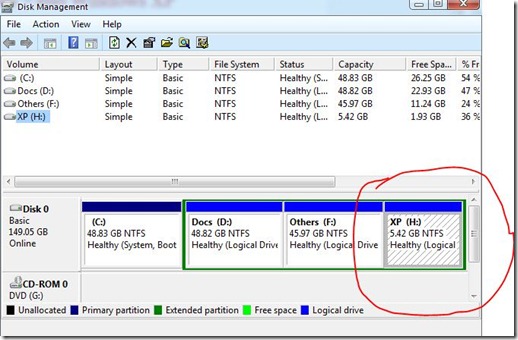
- Install Windows XP to a separate partition
- After installing XP you need to repair the MBR (Master Boot Record) in order to boot back to Windows 7. Boot from the Windows 7 Setup disk and repair the boot record. (The steps are quiet straight forward. Just follow the on screen instructions)
- Boot to Windows 7
- Download and Install Download EasyBCD 1.7.2 - NeoSmart Technologies . Do not worry. Its a Freeware
- In the Software Click “Add/Remove Entries”. Add your entry for XP and remain the drive letter as C:\ although you did not installed XP in C:\ drive. Click Save
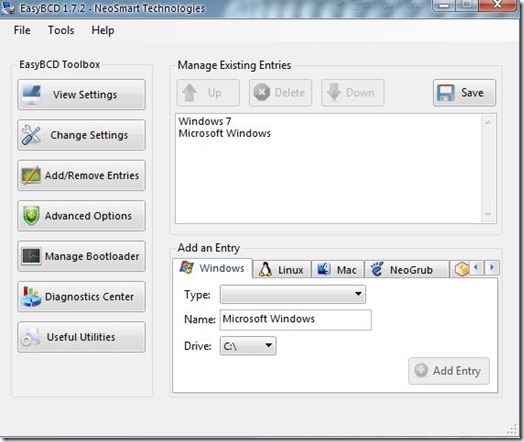
- Click “View Settings”. Successfully Interred information will look like the below picture
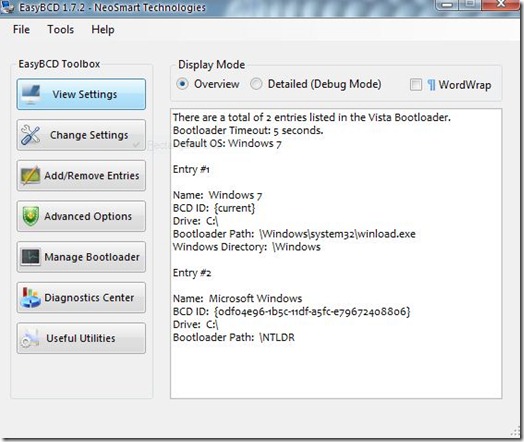
- Now when you boot you will get the prompt to select the OS.
ENJOY!