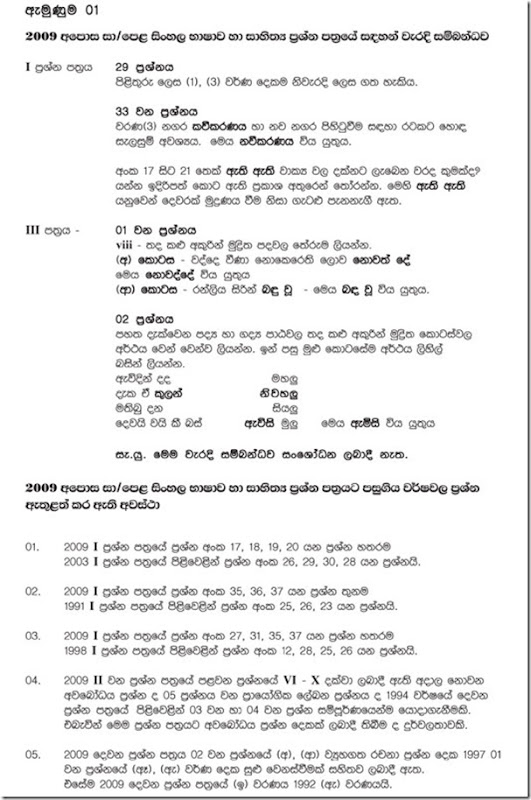Temporary Post Used For Theme Detection (1e44cf74-aac2-49cc-a200-4b2640821753 - 3bfe001a-32de-4114-a6b4-4005b770f6d7)
This is a temporary post that was not deleted. Please delete this manually. (3e30bc06-326e-4241-8eda-585c1b658e91 - 3bfe001a-32de-4114-a6b4-4005b770f6d7)

Videos courtesy of www.islandcricket.lk
Previously we reviewed a couple of encryption tools like Wave Cipher and Crypter , today we came across yet another great file encryption tool called Conceal. It lets you encrypt your files by using the algorithm of your choice. Simply drag and drop the file to encrypt/decrypt.

You will be able to see two panels, each for Encryption and Decryption respectively. In order to encrypt the file, drag and drop it to the respective panel. Once you drop the file for encryption, it analyzes the file type and then it lets you choose the destination path to where the encrypted file will be saved. You must provide a password two times to encrypt the file.

Click the Options button and it will load the list of the encryption algorithms, choose your desired algorithm from here.

It will take time to encrypt the file, depending on the file size. Once done, you will be shown a confirmation dialog.
Decrypting is easy too, just drag the encrypted file to Decryption pane, enter the password, and it will decrypt the file.
Download Conceal
It works on Windows XP, Windows Vista, and Windows 7. Enjoy!
Source: AddictiveTips
FireFound is hands down the best security add-on for Firefox. It is a recently launched add-on which can track the location of your laptop if lost or stolen. It shows you the approximate geolocation along with the WiFi Network it last connected to.
Once the add-on is installed, you will be asked to create a new account with FireFound(requires only username and password). When done, simply head over to the Options and choose to receive notification when the computer is used more than 2 miles(or any number of miles defined by the user) from it’s previous location.
It can delete all data if you activate the Emergency Data Protection mode from the FireFound Dashboard. You can select which data should be deleted from the Options, when this mode is activated.

Head over to the FireFound page and hit Login, enter the Username and Password and you will be shown the last known location along with the coordinates, IP address, city name, and WiFi network.

All information send or received is encrypted, so there is nothing to worry about the security. You can activate data protection from the main control panel which is located under the My Data tab.

Once you activate the data protection mode, the user who is using the browser will have to provide the password, if the password is wrong, the data which you selected to be deleted will be wiped out.
The only feature I would love to see is an option to backup the data before wiping it out. Having said that, I believe this add-on is a must for every user who prefer to protect his data. It can also track your mobile since it also works with Fennec(mobile Firefox).
Source - AddictiveTips
BDV-337246-BDV
Most of the computer hardware's comes along with their respective device drivers in a disc.If your driver CD gets lost or corrupted,then you can always download the necessary drivers from the manufacturer's website or restore the drivers from the backup if you have created earlier.
But if you do not have a backup and is unsure about the manufacture of the device or your device model,then you will not be able to search the device driver online and windows will be showing errors like “Unkown device Found” or “Device not identified” in your system tray.Here is an excellent trick to find out the correct drivers for the unknown devices in your device manager.
How to Download Drivers for Unknown Devices
- Find the Vendor and Device ID of the unknown device.To do this,
Open Device Manager
(In windows XP :Start>Control panel>System>Hardware>Device Manager)
(In Windows Vista:Start>Control Panel>Device Manager)
In Device manager,take the properties of unknown device
In Properties, click on Details tab and select Device Instance Id from the drop box.
You will see a code like this
HDAUDIO\FUNC_02&VEN_14F1&DEV_2C06&SUBSYS_104D1700&REV_1000
Here 14F1 is the Vendor ID
and 2C06 is the Device ID - After obtaining both device and vendor ID,go to
and search with your vendor ID or device ID to find the driver of the unknown device.
After finding your device model and manufacturer,you can either go to the manufactures website and download the necessary drivers or you can get them from these websites.
Credit to the original up loader…